GEOS Fill Patterns
| Ariel's GEOS Programmer's Reference Guide | ||
|---|---|---|
| Back: Glossary | Up: Contents | Next: Programming Notes (TODO) |
Table of Contents
GEOS has 34 fill patterns built in, each a 1-bit monochrome 8x8 tile. (By consequence, each pattern is stored in 8 bytes.) These fill patterns are used by routines like Rectangle, GraphicsString, and their inline counterparts to fill in a region of the screen. The variable curPattern holds a pointer to the first byte of the current fill pattern, and the pattern is chosen by giving the number to SetPattern.
GEOS draws each pattern aligned to 8-pixel boundaries. If you draw a filled rectangle, for example, from (2,2) to (15,15), then GEOS will draw the whole pattern tile in the (8,8)-(15,15) square, and clipped pattern tiles in the (0,0)-(7,7), (8,0)-(15,7), and (0,8)-(7,15) squares. As a consequence, drawing overlapping filled rectangles will result in the filled tile patterns always lining up throughout the combined region whether the rectangle edges are on 8-pixel boundaries or not.
Due to a bug in the GEOS Kernal, only the first 32 of these patterns (0-31) can be chosen by SetPattern. Patterns 32 and 33 can only be chosen by first setting pattern 31, then adding 8 or 16 to curPattern.
GEOS will let any program replace the system patterns with new pattern definitions, and the new patterns will persist in every program run until the computer is turned off (including in geoPaint and deskTop). However, the next time GEOS is booted, the patterns will revert to their defaults.
In Apple GEOS, the pattern definitions are kept in auxiliary high memory and shouldn't be accessed directly. Instead, GetPattern should be used to retrieve a pattern definition, and SetUserPattern should be used to redefine a system pattern. Apple GEOS also provides a 35th pattern slot (number 34) reserved specifically for a custom fill pattern definition.
The 34 built-in patterns are given in the tables below. The pattern tile is shown in both ASCII art and graphical form, and the bytes defining the pattern are shown in binary, decimal, and hexadecimal forms. The graphical representation consists of three tiles:
- The left tile shows the pattern magnified 8x, with ticks to help see where one pixel ends and the next begins.
- The center tile shows the pattern magnified 4x and repeated twice in each direction.
- The right tile shows the pattern at native resolution and repeated 8 times in each direction.
The graphical representations presume black pixels on white backgrounds.
Fill Patterns Accessible by SetPattern
| # | Image Pattern in ASCII Art |
Image Pattern Example Tiles |
|---|---|---|
| Image Pattern Data in Binary | ||
| Image Pattern Data in Decimal | ||
| Image Pattern Data in Hexadecimal | ||
| 0 | . . . . . . . . . . . . . . . . . . . . . . . . . . . . . . . . . . . . . . . . . . . . . . . . . . . . . . . . . . . . . . . . |
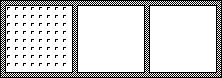 |
| Binary: %00000000 %00000000 %00000000 %00000000 %00000000 %00000000 %00000000 %00000000 | ||
| Decimal: 0, 0, 0, 0, 0, 0, 0, 0 | ||
| Hex: $00 $00 $00 $00 $00 $00 $00 $00 | ||
| 1 | [][][][][][][][] [][][][][][][][] [][][][][][][][] [][][][][][][][] [][][][][][][][] [][][][][][][][] [][][][][][][][] [][][][][][][][] |
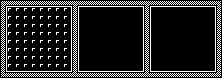 |
| Binary: %11111111 %11111111 %11111111 %11111111 %11111111 %11111111 %11111111 %11111111 | ||
| Decimal: 255, 255, 255, 255, 255, 255, 255, 255 | ||
| Hex: $ff $ff $ff $ff $ff $ff $ff $ff | ||
| 2 | []. []. []. []. . []. []. []. [] []. []. []. []. . []. []. []. [] []. []. []. []. . []. []. []. [] []. []. []. []. . []. []. []. [] |
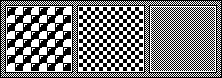 |
| Binary: %10101010 %01010101 %10101010 %01010101 %10101010 %01010101 %10101010 %01010101 | ||
| Decimal: 170, 85, 170, 85, 170, 85, 170, 85 | ||
| Hex: $aa $55 $aa $55 $aa $55 $aa $55 | ||
| 3 | []. . [][]. . [] . []. . . . []. . . []. . []. . []. . [][]. . [] []. . [][]. . [] . . []. . []. . . []. . . . []. []. . [][]. . [] |
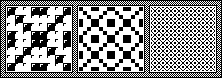 |
| Binary: %10011001 %01000010 %00100100 %10011001 %10011001 %00100100 %01000010 %10011001 | ||
| Decimal: 153, 66, 36, 153, 153, 36, 66, 153 | ||
| Hex: $99 $42 $24 $99 $99 $24 $42 $99 | ||
| 4 | [][][][][]. [][] [][][][]. []. [] [][][][][]. [][] [][][][]. []. [] [][][][][]. [][] [][][][]. []. [] [][][][][]. [][] [][][][]. []. [] |
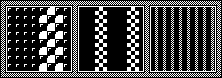 |
| Binary: %11111011 %11110101 %11111011 %11110101 %11111011 %11110101 %11111011 %11110101 | ||
| Decimal: 251, 245, 251, 245, 251, 245, 251, 245 | ||
| Hex: $fb $f5 $fb $f5 $fb $f5 $fb $f5 | ||
| 5 | []. . . []. . . . . []. . . []. []. . . []. . . . . []. . . []. []. . . []. . . . . []. . . []. []. . . []. . . . . []. . . []. |
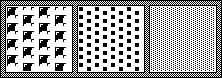 |
| Binary: %10001000 %00100010 %10001000 %00100010 %10001000 %00100010 %10001000 %00100010 | ||
| Decimal: 136, 34, 136, 34, 136, 34, 136, 34 | ||
| Hex: $88 $22 $88 $22 $88 $22 $88 $22 | ||
| 6 | . [][][]. [][][] [][]. [][][]. [] . [][][]. [][][] [][]. [][][]. [] . [][][]. [][][] [][]. [][][]. [] . [][][]. [][][] [][]. [][][]. [] |
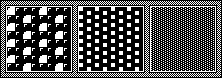 |
| Binary: %01110111 %11011101 %01110111 %11011101 %01110111 %11011101 %01110111 %11011101 | ||
| Decimal: 119, 221, 119, 221, 119, 221, 119, 221 | ||
| Hex: $77 $dd $77 $dd $77 $dd $77 $dd | ||
| 7 | []. . . []. . . . . . . . . . . . . []. . . []. . . . . . . . . []. . . []. . . . . . . . . . . . . []. . . []. . . . . . . . . |
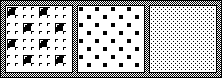 |
| Binary: %10001000 %00000000 %00100010 %00000000 %10001000 %00000000 %00100010 %00000000 | ||
| Decimal: 136, 0, 34, 0, 136, 0, 34, 0 | ||
| Hex: $88 $00 $22 $00 $88 $00 $22 $00 | ||
| 8 | . [][][]. [][][] [][][][][][][][] [][]. [][][]. [] [][][][][][][][] . [][][]. [][][] [][][][][][][][] [][]. [][][]. [] [][][][][][][][] |
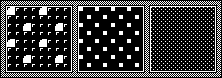 |
| Binary: %01110111 %11111111 %11011101 %11111111 %01110111 %11111111 %11011101 %11111111 | ||
| Decimal: 119, 255, 221, 255, 119, 255, 221, 255 | ||
| Hex: $77 $ff $dd $ff $77 $ff $dd $ff | ||
| 9 | [][][][][][][][] . . . . . . . . [][][][][][][][] . . . . . . . . [][][][][][][][] . . . . . . . . [][][][][][][][] . . . . . . . . |
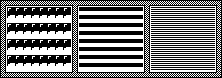 |
| Binary: %11111111 %00000000 %11111111 %00000000 %11111111 %00000000 %11111111 %00000000 | ||
| Decimal: 255, 0, 255, 0, 255, 0, 255, 0 | ||
| Hex: $ff $00 $ff $00 $ff $00 $ff $00 | ||
| 10 | . []. []. []. [] . []. []. []. [] . []. []. []. [] . []. []. []. [] . []. []. []. [] . []. []. []. [] . []. []. []. [] . []. []. []. [] |
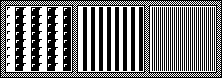 |
| Binary: %01010101 %01010101 %01010101 %01010101 %01010101 %01010101 %01010101 %01010101 | ||
| Decimal: 85, 85, 85, 85, 85, 85, 85, 85 | ||
| Hex: $55 $55 $55 $55 $55 $55 $55 $55 | ||
| 11 | . . . . . . . [] . . . . . . []. . . . . . []. . . . . . []. . . . . . []. . . . . . []. . . . . . []. . . . . . []. . . . . . . |
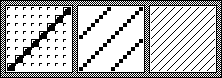 |
| Binary: %00000001 %00000010 %00000100 %00001000 %00010000 %00100000 %01000000 %10000000 | ||
| Decimal: 1, 2, 4, 8, 16, 32, 64, 128 | ||
| Hex: $01 $02 $04 $08 $10 $20 $40 $80 | ||
| 12 | []. . . . . . . . []. . . . . . . . []. . . . . . . . []. . . . . . . . []. . . . . . . . []. . . . . . . . []. . . . . . . . [] |
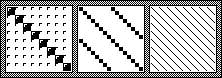 |
| Binary: %10000000 %01000000 %00100000 %00010000 %00001000 %00000100 %00000010 %00000001 | ||
| Decimal: 128, 64, 32, 16, 8, 4, 2, 1 | ||
| Hex: $80 $40 $20 $10 $08 $04 $02 $01 | ||
| 13 | [][][][][][][]. [][][][][][]. [] [][][][][]. [][] [][][][]. [][][] [][][]. [][][][] [][]. [][][][][] []. [][][][][][] . [][][][][][][] |
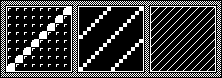 |
| Binary: %11111110 %11111101 %11111011 %11110111 %11101111 %11011111 %10111111 %01111111 | ||
| Decimal: 254, 253, 251, 247, 239, 223, 191, 127 | ||
| Hex: $fe $fd $fb $f7 $ef $df $bf $7f | ||
| 14 | . [][][][][][][] []. [][][][][][] [][]. [][][][][] [][][]. [][][][] [][][][]. [][][] [][][][][]. [][] [][][][][][]. [] [][][][][][][]. |
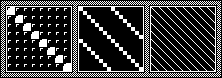 |
| Binary: %01111111 %10111111 %11011111 %11101111 %11110111 %11111011 %11111101 %11111110 | ||
| Decimal: 127, 191, 223, 239, 247, 251, 253, 254 | ||
| Hex: $7f $bf $df $ef $f7 $fb $fd $fe | ||
| 15 | [][][][][][][][] []. . . []. . . []. . . []. . . []. . . []. . . [][][][][][][][] []. . . []. . . []. . . []. . . []. . . []. . . |
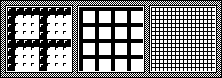 |
| Binary: %11111111 %10001000 %10001000 %10001000 %11111111 %10001000 %10001000 %10001000 | ||
| Decimal: 255, 136, 136, 136, 255, 136, 136, 136 | ||
| Hex: $ff $88 $88 $88 $ff $88 $88 $88 | ||
| 16 | [][][][][][][][] []. . . . . . . []. . . . . . . []. . . . . . . []. . . . . . . []. . . . . . . []. . . . . . . []. . . . . . . |
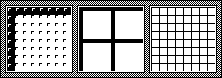 |
| Binary: %11111111 %10000000 %10000000 %10000000 %10000000 %10000000 %10000000 %10000000 | ||
| Decimal: 255, 128, 128, 128, 128, 128, 128, 128 | ||
| Hex: $ff $80 $80 $80 $80 $80 $80 $80 | ||
| 17 | [][][][][][][][] []. . . . . . . []. . . . . . . []. . . . . . . [][][][][][][][] . . . . []. . . . . . . []. . . . . . . []. . . |
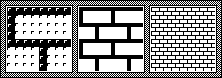 |
| Binary: %11111111 %10000000 %10000000 %10000000 %11111111 %00001000 %00001000 %00001000 | ||
| Decimal: 255, 128, 128, 128, 255, 8, 8, 8 | ||
| Hex: $ff $80 $80 $80 $ff $08 $08 $08 | ||
| 18 | . . . . []. . . . . . [][][]. . . . []. . . []. [][]. . . . . [] []. . . . . . . . . . . . . . [] . . . . . . []. . . . . . []. . |
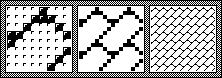 |
| Binary: %00001000 %00011100 %00100010 %11000001 %10000000 %00000001 %00000010 %00000100 | ||
| Decimal: 8, 28, 34, 193, 128, 1, 2, 4 | ||
| Hex: $08 $1c $22 $c1 $80 $01 $02 $04 | ||
| 19 | []. . . []. . . . . . []. []. . . . []. . . []. . []. . . . . [] []. . . []. . . . . . . . . . . []. []. []. []. . . . . . . . . |
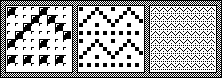 |
| Binary: %10001000 %00010100 %00100010 %01000001 %10001000 %00000000 %10101010 %00000000 | ||
| Decimal: 136, 20, 34, 65, 136, 0, 170, 0 | ||
| Hex: $88 $14 $22 $41 $88 $00 $aa $00 | ||
| 20 | []. . . . . . . . []. . . . . . . . []. . . . . . . . . . . . . . . . . . . []. . . . . . []. . . . . . []. . . . . . . . . . . |
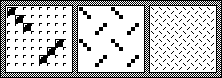 |
| Binary: %10000000 %01000000 %00100000 %00000000 %00000010 %00000100 %00001000 %00000000 | ||
| Decimal: 128, 64, 32, 0, 2, 4, 8, 0 | ||
| Hex: $80 $40 $20 $00 $02 $04 $08 $00 | ||
| 21 | . []. . . . . . []. []. . . . . . . . . . . . . . . . . . . . . . . . . . []. . . . . . []. []. . . . . . . . . . . . . . . . . |
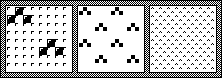 |
| Binary: %01000000 %10100000 %00000000 %00000000 %00000100 %00001010 %00000000 %00000000 | ||
| Decimal: 64, 160, 0, 0, 4, 10, 0, 0 | ||
| Hex: $40 $a0 $00 $00 $04 $0a $00 $00 | ||
| 22 | []. . . . . []. . []. . . []. . . . [][][]. . [] . []. . . []. . []. . . . . []. . . . . . . . [] . . . . . . . [] . . . . . . . [] |
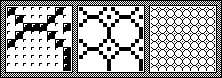 |
| Binary: %10000010 %01000100 %00111001 %01000100 %10000010 %00000001 %00000001 %00000001 | ||
| Decimal: 130, 68, 57, 68, 130, 1, 1, 1 | ||
| Hex: $82 $44 $39 $44 $82 $01 $01 $01 | ||
| 23 | . . . . . . [][] []. . . . []. . . []. . []. . . . . [][]. . . . . . . . [][]. . . . . . . . []. . . . . . . . [] . . . . . . . [] |
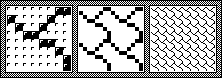 |
| Binary: %00000011 %10000100 %01001000 %00110000 %00001100 %00000010 %00000001 %00000001 | ||
| Decimal: 3, 132, 72, 48, 12, 2, 1, 1 | ||
| Hex: $03 $84 $48 $30 $0c $02 $01 $01 | ||
| 24 | [][][][][]. . . . [][][]. []. . . . []. . . []. . []. . . [][][] []. . . [][][][] . . . []. [][][] . . []. . . []. . [][][]. . . [] |
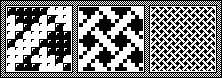 |
| Binary: %11111000 %01110100 %00100010 %01000111 %10001111 %00010111 %00100010 %01110001 | ||
| Decimal: 248, 116, 34, 71, 143, 23, 34, 113 | ||
| Hex: $f8 $74 $22 $47 $8f $17 $22 $71 | ||
| 25 | []. . . . . . . []. . . . . . . . []. . . . . [] . . [][][][][]. . . . . []. . . . . . . []. . . . . . []. []. . [][][]. . . [][] |
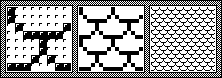 |
| Binary: %10000000 %10000000 %01000001 %00111110 %00001000 %00001000 %00010100 %11100011 | ||
| Decimal: 128, 128, 65, 62, 8, 8, 20, 227 | ||
| Hex: $80 $80 $41 $3e $08 $08 $14 $e3 | ||
| 26 | . []. []. []. [] []. []. . . . . . []. . . . . . . []. . . . . . . []. []. []. [] . . . . []. []. . . . . . []. . . . . . . []. . |
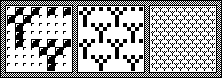 |
| Binary: %01010101 %10100000 %01000000 %01000000 %01010101 %00001010 %00000100 %00000100 | ||
| Decimal: 85, 160, 64, 64, 85, 10, 4, 4 | ||
| Hex: $55 $a0 $40 $40 $55 $0a $04 $04 | ||
| 27 | . . . []. . . . . . []. . . . . . []. []. []. . []. []. []. []. [][][][][][][][] . . . . . . []. . . . . . []. . . . . . []. . . |
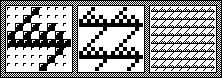 |
| Binary: %00010000 %00100000 %01010100 %10101010 %11111111 %00000010 %00000100 %00001000 | ||
| Decimal: 16, 32, 84, 170, 255, 2, 4, 8 | ||
| Hex: $10 $20 $54 $aa $ff $02 $04 $08 | ||
| 28 | . . []. . . . . . []. []. . . . []. . . []. . . []. . . []. . . []. . . []. . . []. . . []. . . . . . . . []. [] . . . . . . []. |
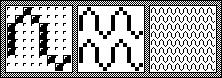 |
| Binary: %00100000 %01010000 %10001000 %10001000 %10001000 %10001000 %00000101 %00000010 | ||
| Decimal: 32, 80, 136, 136, 136, 136, 5, 2 | ||
| Hex: $20 $50 $88 $88 $88 $88 $05 $02 | ||
| 29 | . [][][]. [][][] []. . . []. . [] []. . . [][][][] []. . . [][][][] . [][][]. [][][] []. . [][]. . . [][][][][]. . . [][][][][]. . . |
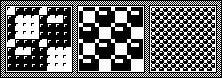 |
| Binary: %01110111 %10001001 %10001111 %10001111 %01110111 %10011000 %11111000 %11111000 | ||
| Decimal: 119, 137, 143, 143, 119, 152, 248, 248 | ||
| Hex: $77 $89 $8f $8f $77 $98 $f8 $f8 | ||
| 30 | []. [][][][][][] . . . . . . . . []. [][][][][][] []. [][][][][][] []. [][]. . . . []. [][]. . . . []. [][]. . . . []. [][]. . . . |
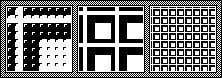 |
| Binary: %10111111 %00000000 %10111111 %10111111 %10110000 %10110000 %10110000 %10110000 | ||
| Decimal: 191, 0, 191, 191, 176, 176, 176, 176 | ||
| Hex: $bf $00 $bf $bf $b0 $b0 $b0 $b0 | ||
| 31 | . . . . . . . . . . . . []. . . . . . []. []. . . . []. []. []. . []. []. []. [] . . []. []. []. . . . []. []. . . . . . []. . . |
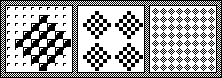 |
| Binary: %00000000 %00001000 %00010100 %00101010 %01010101 %00101010 %00010100 %00001000 | ||
| Decimal: 0, 8, 20, 42, 85, 42, 20, 8 | ||
| Hex: $00 $08 $14 $2a $55 $2a $14 $08 | ||
Fill Patterns Inaccessible by SetPattern
Due to a bug in the GEOS Kernal, only the first 32 patterns (0-31) can be chosen by SetPattern. Patterns 32 and 33 below can only be chosen by first setting pattern 31, then adding 8 or 16 to curPattern.
| # | Image Pattern in ASCII Art |
Image Pattern Example Tiles |
|---|---|---|
| Image Pattern Data in Binary | ||
| Image Pattern Data in Decimal | ||
| Image Pattern Data in Hexadecimal | ||
| 32 | []. [][]. . . [] . . [][]. . . . . . . . . . [][] . . . [][]. [][] [][]. [][]. . . [][]. . . . . . . . . . [][]. . []. . . [][]. [] |
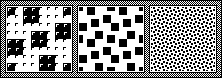 |
| Binary: %10110001 %00110000 %00000011 %00011011 %11011000 %11000000 %00001100 %10001101 | ||
| Decimal: 177, 48, 3, 27, 216, 192, 12, 141 | ||
| Hex: $b1 $30 $03 $1b $d8 $c0 $0c $8d | ||
| 33 | []. . . . . . . . . . []. . . . . . . . . . []. . . []. . . . . . . . . . . . [] . . . . []. . . . []. . . . . . . . . . . []. . |
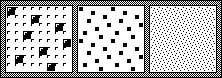 |
| Binary: %10000000 %00010000 %00000010 %00100000 %00000001 %00001000 %01000000 %00000100 | ||
| Decimal: 128, 16, 2, 32, 1, 8, 64, 4 | ||
| Hex: $80 $10 $02 $20 $01 $08 $40 $04 | ||
| 34 | Exists in Apple GEOS only, and reserved for custom pattern definition with SetUserPattern. | |